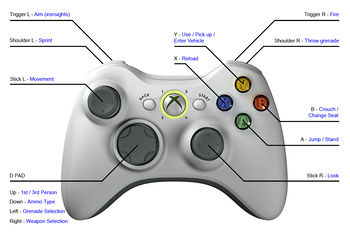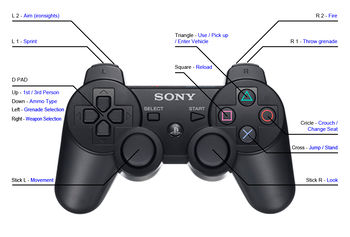Игровое управление
Материал из CryWiki Russia
Версия от 17:55, 16 июня 2012; DCamer (Обсуждение | вклад)
Эта страница страница помечена как находящиеся в процессе перевода с: 16 июня 2012.
Статью пометил сам автор статьи.
Статью пометил сам автор статьи.
The mapping for in-game input controller has been updated are following standard first person game controls.
PC
Keyboard:
- W, A, S, D: Move Forward, Left, Back and Right
- Q, E: Lean Left and Right
- F: Use Item
- R: Reload
- X: Toggle Fire Mode
- Spacebar: Jump
Mouse:
- X/Y movement: Rotate the Camera
- Left click: Shoot
- Right click: Zoom/Ironsight
Gamepad: An Xbox 360 gamepad can be connected on USB ports.
Consoles
Some quick notes on the layout:
- Aim and fire are now assigned to the (L2, R2) Left / Right triggers
- Use / pickup / enter vehicle (action key) are all now assigned to Triangle / Y
- Reload is now on Square / X
- Crouch & change seat (in vehicle) are now mapped to Circle / B
- Jump & stand are assigned to Cross / A
- Some buttons had a dual function that conflicted with others, (D-pad up was 1st / 3rd person camera & ammo type which lead to some confusion). These are now assigned to D-pad up — camera / D-pad down — ammo type and are now completely independent.
- Grenade type & Weapon selection are now set to D-pad left /right
- Sprint is now mapped to L1 / Left Shoulder
- Throw grenade is mapped R1 / Right Shoulder
|
| |
| Консольное управление
|
Reconfiguring controls
It is possible to reconfigure the controls by following instructions in Setting Up Controls and Action Maps.