Импорт/экспорт потоковых графов
Материал из CryWiki Russia
Введение
Графы могут быть экспортированы в XML-файл для использования на других уровнях. Структура графа включает все ноды and links is exported. The entities the nodes may refer to are not exported though, so you need to re-set the target entity after importing. When a graph has been imported the nodes without target entities will show a red «Choose Entity», highlighting which targets have to be reassigned.
Exporting
To export a graph, open it and select the nodes you want to export. Open the context menu by right-clicking anywhere in the main editing pane and select «Export selected».
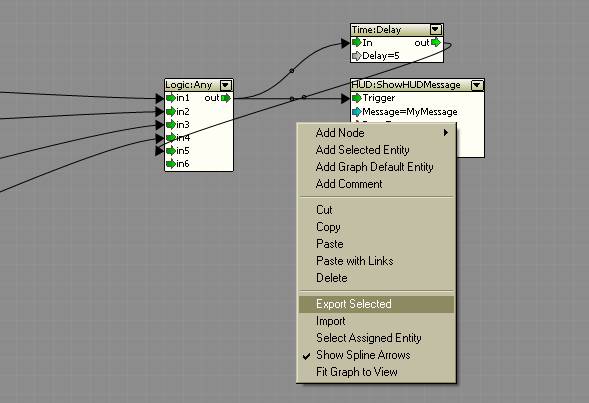
A new window will open up and prompt you to specify a file name for the exported graph. Choose a name and click «Save» to finish exporting the graph.
Importing
To import a previously exported graph into another graph, first open the graph you want to add your exported graph to. Open the context menu by right-clicking in the main editing pane and select «Import». Select the XML file containing your graph and click «OK» to finish importing the graph. Note that the imported graph will not be inserted into the new graph at the cursor position but it position relative to the old graph.