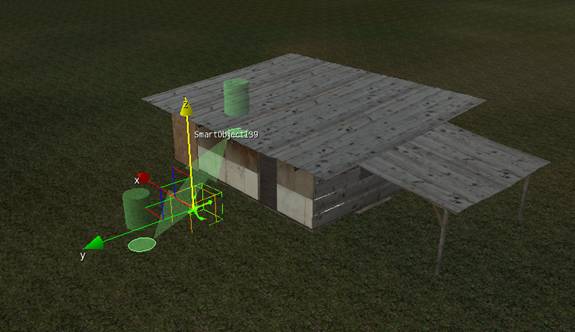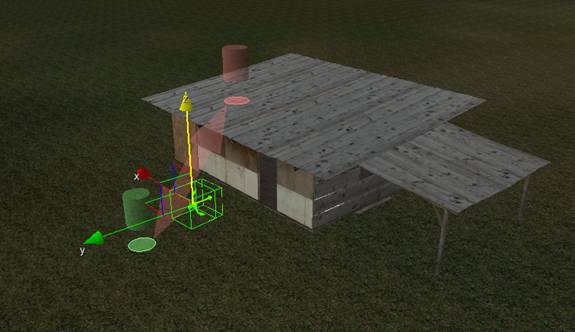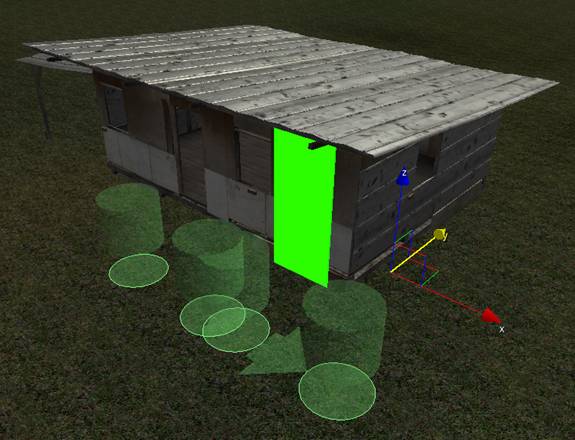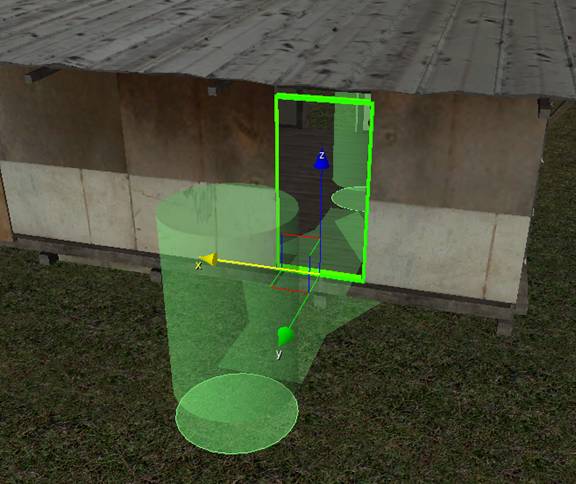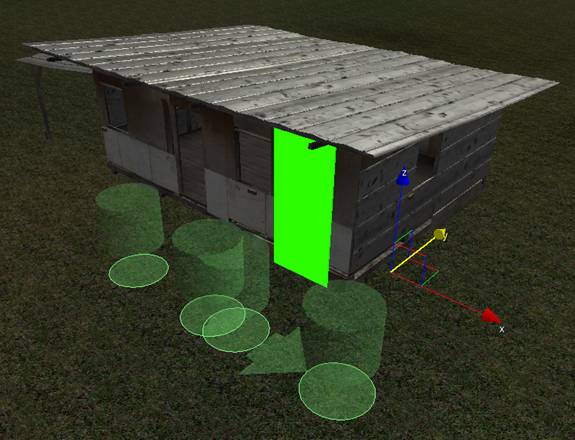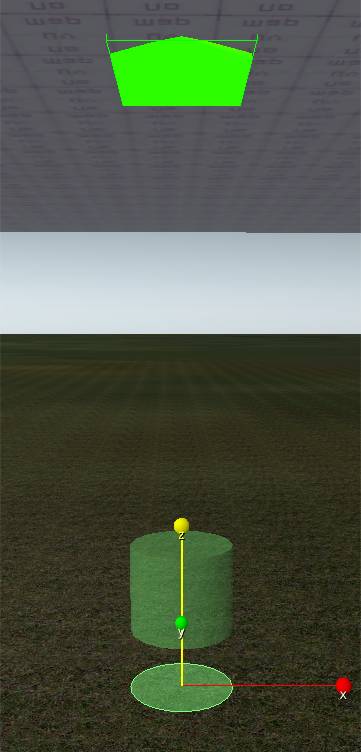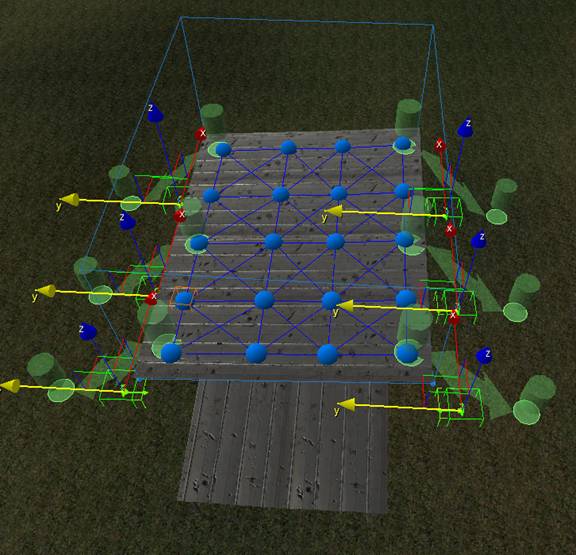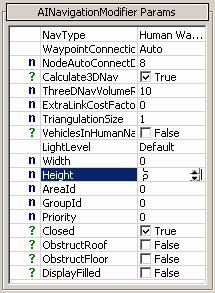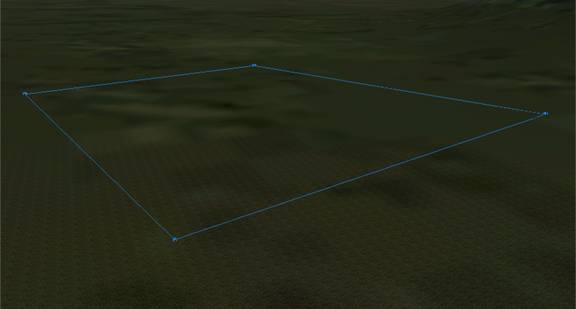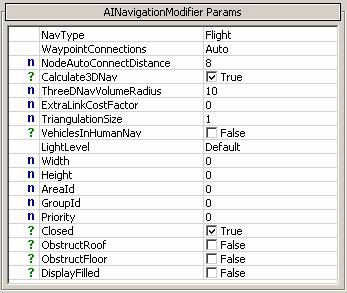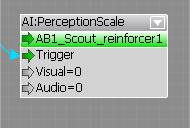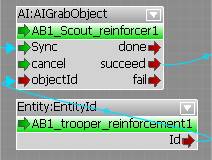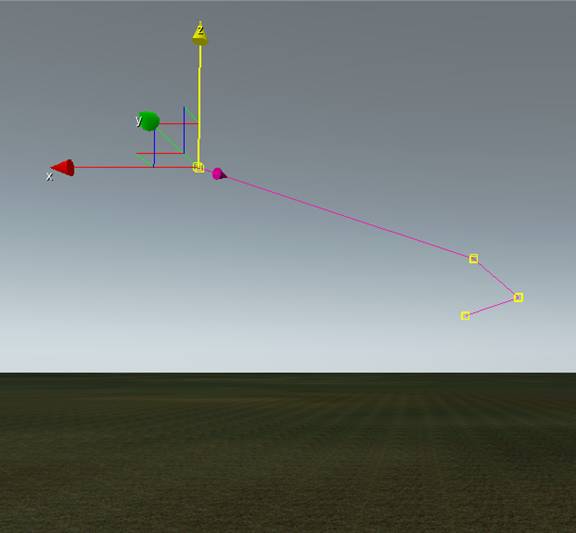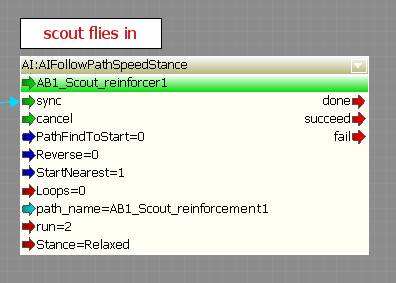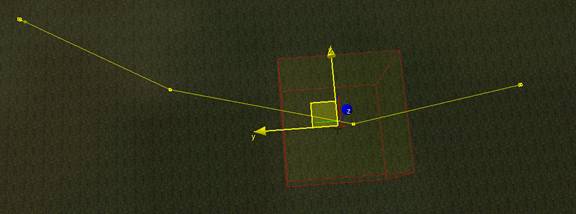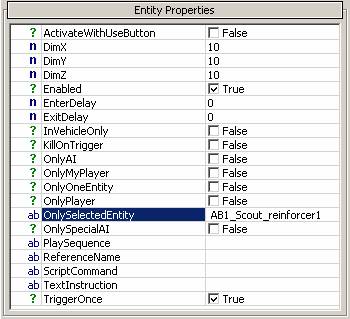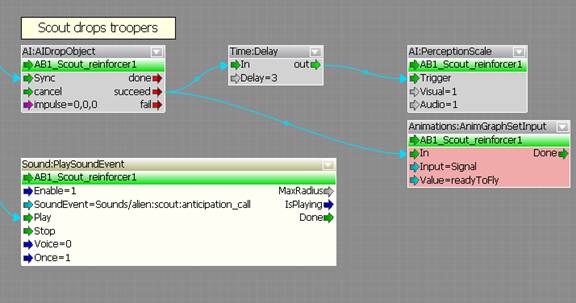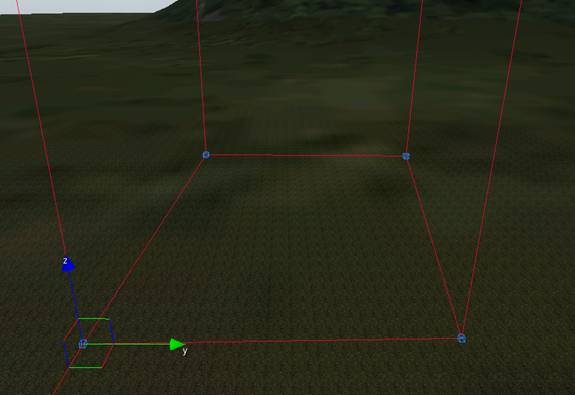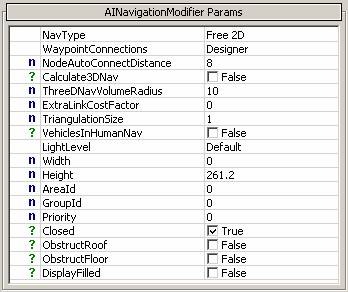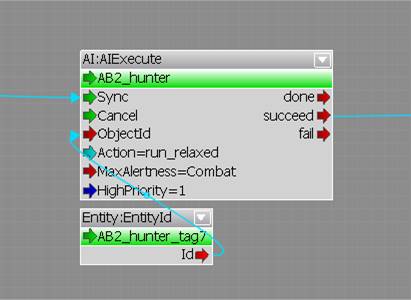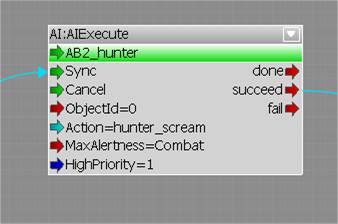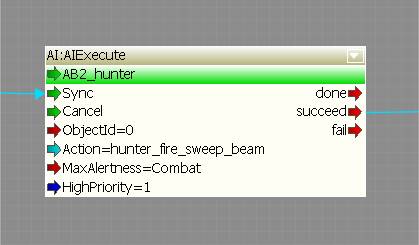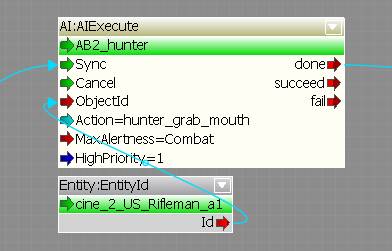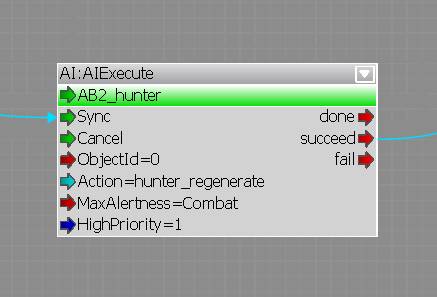Настройка мелких пришельцев
Материал из CryWiki Russia
DCamer (Обсуждение | вклад) |
DCamer (Обсуждение | вклад) |
||
| Строка 1: | Строка 1: | ||
{{В процессе перевода|дата=3 мая 2011|автор=1}} | {{В процессе перевода|дата=3 мая 2011|автор=1}} | ||
| - | |||
| + | == Настройка пришельцев == | ||
| - | === | + | === Введение === |
| - | + | Это руководство охватывает практические основы правильной настройки пришельцев для игры Crysis. | |
| - | + | Это руководство предполагает, что вы имеете основные навыки работы с потоковым графом и базовые знания функций редактор, таких как, размещение объектов и создание форм областей. | |
| - | === | + | === Труперы (''Troopers'') === |
| + | ==== Типы труперов ==== | ||
| + | [[Файл:SmallAlienSetup_image001.jpg]] | ||
| + | Разместите трупера обычным образом, взяв его из библиотеки архетипов. | ||
| - | + | *;Trooper_MOAC:Трупер, который стреляет осколками льда. | |
| + | *;Trooper_MOAC_hangar:Trooper_MOAC с некоторыми настройка поведения для действий в замкнутом пространстве. | ||
| + | *;Trooper_MOAR:Трупер, который стреляет замораживающем лучом. | ||
| + | *;Trooper_MOAR_hangar:Trooper_MOAR с некоторыми настройками поведения для действий в замкнутом пространстве. | ||
| + | *;Trooper_Sphere_CarChase:Не используется. | ||
| + | *;Trooper_Unresponsive:Используется в ситуациях, когда трупер не должен реагировать на игрока (например, кат-сцены). | ||
| - | ==== | + | ==== Типы смарт-объектов ==== |
| - | + | ||
| - | + | *;TrooperDoorway01:Позволяет труперу войти в дверной проём. | |
| - | + | *;TrooperDoubleBounceLeft:Позволяет труперу отскочить от двух смежных стен. | |
| - | + | *;TrooperHangOnCeiling:Позволяет труперу повиснуть на потолке. | |
| - | * | + | *;TrooperHangOnCeiling5:Позволяет труперу повиснуть на потолке, на высоте 5 метров. |
| - | + | *;TrooperHut3m:Позволяет труперу запрыгнуть с земли на 3-х метровую платформу. Платформа должна быть навигационной областью. | |
| - | + | *;TrooperHut5m:Позволяет труперу запрыгнуть с земли на 5-и метровую платформу. Платформа должна быть навигационной областью. | |
| - | * | + | *;TrooperJump12mLong:Позволяет труперу прыгнуть на 12 метров. |
| - | + | *;TrooperJump6mLong:Позволяет труперу прыгнуть на 6 метров. | |
| - | + | *;TrooperJumpOff:Позволяет труперу спрыгивать со скал. | |
| - | + | *;TrooperJumpOff10m:Позволяет труперу спрыгивать со скал далеко от края. | |
| - | + | *;TrooperJumpOff2m:Позволяет труперу спрыгивать со скал близко к краю. | |
| - | + | *;TrooperNavSingleBounceWall:Позволяет труперу соскакивать со стен. Используется только для навигации. | |
| - | * | + | *;TrooperSingleBounceWall:Позволяет труперу соскакивать с одной стены. Трупер может остановиться и начать стрелять вдоль стены, находясь на стене, поэтому убедитесь, что вы направляете смарт-объект куда надо |
| - | + | *;TrooperSmallRock1_5m:Позволяет труперу to jump and hang on to a flat horizontal surface and behave like a turret, firing continuous, precise streams of ice shards at the enemy. | |
| - | + | *;TrooperVaultLTV:Позволяет труперу to vault over an LTV | |
| - | + | *;TrooperVaultOverFenceHigh:Позволяет труперу to vault over a high fence. | |
| - | + | *;TrooperVaultOverFenceHighLong:Позволяет труперу to vault over a high fence. Start and end point are further from the fence. | |
| - | + | *;TrooperVaultOverFenceLow:Позволяет труперу to vault over a low fence. | |
| - | + | *;TrooperVaultOverFenceLowLong:Позволяет труперу to vault over a low fence. Start and end point are further from the fence. | |
| - | + | *;TrooperDoorway5m:Not used | |
| - | + | *;TrooperHut1_5m:Not used | |
| - | + | ||
| - | + | ||
| - | + | ||
| - | + | ||
| - | + | ||
| - | + | ||
| - | + | ||
| - | + | ||
| - | + | ||
| - | + | ||
| - | + | ||
| - | * | + | |
| - | + | ||
| - | + | ||
| - | * | + | |
| - | + | ||
| - | + | ||
| - | * | + | |
| - | + | ||
| - | + | ||
| - | * | + | |
| - | + | ||
| - | + | ||
| - | * | + | |
| - | + | ||
| - | + | ||
| - | * | + | |
| - | + | ||
| - | + | ||
| - | * | + | |
| - | + | ||
| - | + | ||
| - | * | + | |
| - | + | ||
| - | + | ||
| - | * | + | |
| - | + | ||
| - | + | ||
| - | * | + | |
| - | + | ||
| - | + | ||
| - | * | + | |
| - | + | ||
| - | + | ||
| - | * | + | |
| - | + | ||
| - | + | ||
| - | + | ||
| - | * | + | |
| - | + | ||
| - | + | ||
| - | * | + | |
| - | + | ||
| - | + | ||
| - | * | + | |
| - | + | ||
| - | + | ||
| - | * | + | |
| - | + | ||
| - | + | ||
| - | * | + | |
| - | Not used | + | |
| - | + | ||
| - | * | + | |
| - | Not used | + | |
==== Correct Smart Object Setup ==== | ==== Correct Smart Object Setup ==== | ||
| Строка 109: | Строка 51: | ||
'''Correct''' <br /> | '''Correct''' <br /> | ||
| - | [[Файл: | + | [[Файл:SmallAlienSetup_image002.jpg]] |
'''Wrong''' <br /> | '''Wrong''' <br /> | ||
| - | [[Файл: | + | [[Файл:SmallAlienSetup_image003.jpg]] |
All circular points on the smart object should remain clear of obstruction. | All circular points on the smart object should remain clear of obstruction. | ||
| - | [[Файл: | + | [[Файл:SmallAlienSetup_image004.jpg]] |
Any objects used for alignment should remain flat to a visual surface, adjacent to the circular points. The above is for a “bounce off walls” smart object – the guide object is flat to the wall, while the guide spots remain clear. | Any objects used for alignment should remain flat to a visual surface, adjacent to the circular points. The above is for a “bounce off walls” smart object – the guide object is flat to the wall, while the guide spots remain clear. | ||
| Строка 124: | Строка 66: | ||
For example, a door smart object should remain aligned to the doorframe. | For example, a door smart object should remain aligned to the doorframe. | ||
| - | [[Файл: | + | [[Файл:SmallAlienSetup_image005.jpg]] |
==== Jump spot smart objects <br /> ==== | ==== Jump spot smart objects <br /> ==== | ||
| Строка 133: | Строка 75: | ||
For example, the below is a trooper jump point. The trooper will land on top of the smart object, and therefore the top of the object should be aligned to the solid upper face of the target visual object. | For example, the below is a trooper jump point. The trooper will land on top of the smart object, and therefore the top of the object should be aligned to the solid upper face of the target visual object. | ||
| - | [[Файл: | + | [[Файл:SmallAlienSetup_image006.jpg]] |
'''Notes:''' | '''Notes:''' | ||
| Строка 147: | Строка 89: | ||
==== Bounce off walls smart objects ==== | ==== Bounce off walls smart objects ==== | ||
| - | [[Файл: | + | [[Файл:SmallAlienSetup_image007.jpg]] |
The bounce on wall smart object can also be used by a trooper as a spot to land and fire at the player. So, when placing these, consider that the trooper will be faced in a certain direction, and therefore aim the trooper in a direction dangerous to the player. | The bounce on wall smart object can also be used by a trooper as a spot to land and fire at the player. So, when placing these, consider that the trooper will be faced in a certain direction, and therefore aim the trooper in a direction dangerous to the player. | ||
| Строка 154: | Строка 96: | ||
Jump to ceiling smart objects should be aligned as shown. The entry spot is aligned to the floor, and the hanging spot aligned to the ceiling. | Jump to ceiling smart objects should be aligned as shown. The entry spot is aligned to the floor, and the hanging spot aligned to the ceiling. | ||
| - | [[Файл: | + | [[Файл:SmallAlienSetup_image008.jpg]] * |
* | * | ||
| Строка 162: | Строка 104: | ||
The same applies for objects with a more complex boundary on an object. The below shows a “vault over LTV” smart object. It should be aligned to the important faces of the target object. For ease of use in this case, the smart object can be aligned directly to the Crysis LTV and rotated into position. | The same applies for objects with a more complex boundary on an object. The below shows a “vault over LTV” smart object. It should be aligned to the important faces of the target object. For ease of use in this case, the smart object can be aligned directly to the Crysis LTV and rotated into position. | ||
| - | [[Файл: | + | [[Файл:SmallAlienSetup_image009.jpg]] |
| - | [[Файл: | + | [[Файл:SmallAlienSetup_image010.jpg]] |
| Строка 171: | Строка 113: | ||
Nav area setup for troopers is pretty much the same as human AI setup in nav areas. However, they don’t use AI point hide points, they can go on roofs, and they can enter/exit nav areas using smart objects. | Nav area setup for troopers is pretty much the same as human AI setup in nav areas. However, they don’t use AI point hide points, they can go on roofs, and they can enter/exit nav areas using smart objects. | ||
| - | [[Файл: | + | [[Файл:SmallAlienSetup_image011.jpg]] |
As normal, carefully place a nav area with a height on your desired area, as shown above. The settings should something like as below. | As normal, carefully place a nav area with a height on your desired area, as shown above. The settings should something like as below. | ||
| - | [[Файл: | + | [[Файл:SmallAlienSetup_image012.jpg]] |
Next, place some normal Human Waypoint AI points on the area, and regenerate links. | Next, place some normal Human Waypoint AI points on the area, and regenerate links. | ||
| Строка 216: | Строка 158: | ||
Flight navigation setup | Flight navigation setup | ||
| - | Firstly, place an [[ | + | Firstly, place an [[AINavigationModifier]] in your level, around the area in which you want your scouts to fly. |
| - | [[Файл: | + | [[Файл:SmallAlienSetup_image013.jpg]] |
Next, set up the area correctly, using the parameters below. | Next, set up the area correctly, using the parameters below. | ||
| - | [[Файл: | + | [[Файл:SmallAlienSetup_image014.jpg]] |
Next, regenerate the flight navigation in your level, and your scouts should be able to fly around. | Next, regenerate the flight navigation in your level, and your scouts should be able to fly around. | ||
| Строка 232: | Строка 174: | ||
Firstly, the scout needs to be setup so it doesn’t get distracted while it is grabbing the troopers.Use the below node. | Firstly, the scout needs to be setup so it doesn’t get distracted while it is grabbing the troopers.Use the below node. | ||
| - | [[Файл: | + | [[Файл:SmallAlienSetup_image015.jpg]] |
Next, the scout needs to grab the troopers. The scout must grab troopers one at a time. Therefore, link the _succeed_ outport of the node to the _Sync_ input of the next AIGrabObject node, so they are triggered sequentially. A single grab flownode setup should be as below – the scout assigned to the grab node and the trooper EntityId fed into the objectId port. | Next, the scout needs to grab the troopers. The scout must grab troopers one at a time. Therefore, link the _succeed_ outport of the node to the _Sync_ input of the next AIGrabObject node, so they are triggered sequentially. A single grab flownode setup should be as below – the scout assigned to the grab node and the trooper EntityId fed into the objectId port. | ||
| - | [[Файл: | + | [[Файл:SmallAlienSetup_image016.jpg]] |
'''Note:''' The scout grabbing troopers should be done out of visible range of the player. | '''Note:''' The scout grabbing troopers should be done out of visible range of the player. | ||
| Строка 243: | Строка 185: | ||
After the scout has the troopers, you need to send it along a path. So, first, you need to create a path. Use the AIpath object, found in the rollup bar/AI. Make sure your path is in the air, and its route nice and clear. | After the scout has the troopers, you need to send it along a path. So, first, you need to create a path. Use the AIpath object, found in the rollup bar/AI. Make sure your path is in the air, and its route nice and clear. | ||
| - | [[Файл: | + | [[Файл:SmallAlienSetup_image017.jpg]] |
| Строка 249: | Строка 191: | ||
Next, assign the scout and path to an AIFollowPathSpeedStance node, and trigger it once the last trooper has been picked up. | Next, assign the scout and path to an AIFollowPathSpeedStance node, and trigger it once the last trooper has been picked up. | ||
| - | [[Файл: | + | [[Файл:SmallAlienSetup_image018.jpg]] |
Next, we need to drop the troopers. Create a ProximityTrigger, and place it across your path where you want the scout to start to let go. | Next, we need to drop the troopers. Create a ProximityTrigger, and place it across your path where you want the scout to start to let go. | ||
| - | [[Файл: | + | [[Файл:SmallAlienSetup_image019.jpg]] |
Set up your trigger to activate when the scout enters, by assigning it in the “OnlySelectedEntity” field. | Set up your trigger to activate when the scout enters, by assigning it in the “OnlySelectedEntity” field. | ||
| - | [[Файл: | + | [[Файл:SmallAlienSetup_image020.jpg]] |
Now, you need to use this trigger to activate the following flowgraph. It will make the scout drop all objects, scream and revert to normal behavior. | Now, you need to use this trigger to activate the following flowgraph. It will make the scout drop all objects, scream and revert to normal behavior. | ||
| - | [[Файл: | + | [[Файл:SmallAlienSetup_image021.jpg]] |
=== Hunter === | === Hunter === | ||
| Строка 269: | Строка 211: | ||
Firstly, place down a nav area around where you want your hunter to walk. | Firstly, place down a nav area around where you want your hunter to walk. | ||
| - | [[Файл: | + | [[Файл:SmallAlienSetup_image022.jpg]] |
Next, set up the area as below. | Next, set up the area as below. | ||
| - | [[Файл: | + | [[Файл:SmallAlienSetup_image023.jpg]] |
==== Important flow-nodes ==== | ==== Important flow-nodes ==== | ||
| Строка 284: | Строка 226: | ||
* To make the hunter walk to a point, assign this node, with the destination tagpoint fed into the objectId port. | * To make the hunter walk to a point, assign this node, with the destination tagpoint fed into the objectId port. | ||
| - | [[Файл: | + | [[Файл:SmallAlienSetup_image024.jpg]] |
* The hunter will grab the specified objectId with his leg upon triggering this node | * The hunter will grab the specified objectId with his leg upon triggering this node | ||
| - | [[Файл: | + | [[Файл:SmallAlienSetup_image025.jpg]] |
* Makes the hunter perform his scream move | * Makes the hunter perform his scream move | ||
| - | [[Файл: | + | [[Файл:SmallAlienSetup_image026.jpg]] |
* Makes the hunter perform a sweep action across the floor in front of him with his ice beam. | * Makes the hunter perform a sweep action across the floor in front of him with his ice beam. | ||
| - | [[Файл: | + | [[Файл:SmallAlienSetup_image027.jpg]] |
* Causes the hunter to grab the specified object with his mouth tendrils | * Causes the hunter to grab the specified object with his mouth tendrils | ||
| - | [[Файл: | + | [[Файл:SmallAlienSetup_image028.jpg]] |
* Commands the hunter to fire for 5 seconds at the specified target. | * Commands the hunter to fire for 5 seconds at the specified target. | ||
| - | [[Файл: | + | [[Файл:SmallAlienSetup_image029.jpg]] |
* Commands the hunter to enter the regeneration state | * Commands the hunter to enter the regeneration state | ||
| - | [[Файл: | + | [[Файл:SmallAlienSetup_image030.jpg]] |
Версия 21:07, 21 мая 2011
Статью пометил сам автор статьи.
Содержание |
Настройка пришельцев
Введение
Это руководство охватывает практические основы правильной настройки пришельцев для игры Crysis.
Это руководство предполагает, что вы имеете основные навыки работы с потоковым графом и базовые знания функций редактор, таких как, размещение объектов и создание форм областей.
Труперы (Troopers)
Типы труперов
Разместите трупера обычным образом, взяв его из библиотеки архетипов.
- Trooper_MOAC
- Трупер, который стреляет осколками льда.
- Trooper_MOAC_hangar
- Trooper_MOAC с некоторыми настройка поведения для действий в замкнутом пространстве.
- Trooper_MOAR
- Трупер, который стреляет замораживающем лучом.
- Trooper_MOAR_hangar
- Trooper_MOAR с некоторыми настройками поведения для действий в замкнутом пространстве.
- Trooper_Sphere_CarChase
- Не используется.
- Trooper_Unresponsive
- Используется в ситуациях, когда трупер не должен реагировать на игрока (например, кат-сцены).
Типы смарт-объектов
- TrooperDoorway01
- Позволяет труперу войти в дверной проём.
- TrooperDoubleBounceLeft
- Позволяет труперу отскочить от двух смежных стен.
- TrooperHangOnCeiling
- Позволяет труперу повиснуть на потолке.
- TrooperHangOnCeiling5
- Позволяет труперу повиснуть на потолке, на высоте 5 метров.
- TrooperHut3m
- Позволяет труперу запрыгнуть с земли на 3-х метровую платформу. Платформа должна быть навигационной областью.
- TrooperHut5m
- Позволяет труперу запрыгнуть с земли на 5-и метровую платформу. Платформа должна быть навигационной областью.
- TrooperJump12mLong
- Позволяет труперу прыгнуть на 12 метров.
- TrooperJump6mLong
- Позволяет труперу прыгнуть на 6 метров.
- TrooperJumpOff
- Позволяет труперу спрыгивать со скал.
- TrooperJumpOff10m
- Позволяет труперу спрыгивать со скал далеко от края.
- TrooperJumpOff2m
- Позволяет труперу спрыгивать со скал близко к краю.
- TrooperNavSingleBounceWall
- Позволяет труперу соскакивать со стен. Используется только для навигации.
- TrooperSingleBounceWall
- Позволяет труперу соскакивать с одной стены. Трупер может остановиться и начать стрелять вдоль стены, находясь на стене, поэтому убедитесь, что вы направляете смарт-объект куда надо
- TrooperSmallRock1_5m
- Позволяет труперу to jump and hang on to a flat horizontal surface and behave like a turret, firing continuous, precise streams of ice shards at the enemy.
- TrooperVaultLTV
- Позволяет труперу to vault over an LTV
- TrooperVaultOverFenceHigh
- Позволяет труперу to vault over a high fence.
- TrooperVaultOverFenceHighLong
- Позволяет труперу to vault over a high fence. Start and end point are further from the fence.
- TrooperVaultOverFenceLow
- Позволяет труперу to vault over a low fence.
- TrooperVaultOverFenceLowLong
- Позволяет труперу to vault over a low fence. Start and end point are further from the fence.
- TrooperDoorway5m
- Not used
- TrooperHut1_5m
- Not used
Correct Smart Object Setup
Navigation smart objects are used to get from one place to another. These have entry/exit points. For navigation smart objects to function correctly, they need to be set up correctly. A red link on a navigation smart object means it will not function correctly.
Correct
Wrong
All circular points on the smart object should remain clear of obstruction.
Any objects used for alignment should remain flat to a visual surface, adjacent to the circular points. The above is for a “bounce off walls” smart object – the guide object is flat to the wall, while the guide spots remain clear.
For example, a door smart object should remain aligned to the doorframe.
Jump spot smart objects
This is NOT a navigation smart object. The trooper can access this point from anywhere close, by jumping to it.
Smart objects with box alignment spots should be aligned so their most important face is aligned to the appropriate visuals.
For example, the below is a trooper jump point. The trooper will land on top of the smart object, and therefore the top of the object should be aligned to the solid upper face of the target visual object.
Notes:
If multiple jump spots exist on the same surface, the trooper will select the closest one, and ignore the others. That means, if you surround one jump spot on all sides with others, the first will never be used.
Consider using multiple height layers when setting up an area for troopers, and prevent their firing lines overlapping.
Also worthy of noting. This smart object has no entry and exit point, so it will not be used for navigation, only as an attack point.
Bounce off walls smart objects
The bounce on wall smart object can also be used by a trooper as a spot to land and fire at the player. So, when placing these, consider that the trooper will be faced in a certain direction, and therefore aim the trooper in a direction dangerous to the player.
Jump to ceiling smart object
Jump to ceiling smart objects should be aligned as shown. The entry spot is aligned to the floor, and the hanging spot aligned to the ceiling.
Vault LTV smart object
The same applies for objects with a more complex boundary on an object. The below shows a “vault over LTV” smart object. It should be aligned to the important faces of the target object. For ease of use in this case, the smart object can be aligned directly to the Crysis LTV and rotated into position.
Nav area setup for troopers is pretty much the same as human AI setup in nav areas. However, they don’t use AI point hide points, they can go on roofs, and they can enter/exit nav areas using smart objects.
As normal, carefully place a nav area with a height on your desired area, as shown above. The settings should something like as below.
Next, place some normal Human Waypoint AI points on the area, and regenerate links.
Now, correctly place down some appropriate entry/exit smart objects – in the overview picture previously, we use TrooperHut3m smart objects.
Scouts
Types of scout
- Scout_MOAC
A scout that fires ice shards.
- Scout_MOAC_Ascension
A scout that fires ice shards. Used in VTOL based levels.
- Scout_MOAC_High_Health
A scout that fires ice shards. Increased health in the archetype
- Scout_MOAC_Warrior
A scout that fires ice shards. Used in the endgame Warrior fight.
- Scout_MOAR
A scout that fires an ice beam.
- Scout_MOAR_Invul_to_AI
A scout that fires an ice beam and is invulnerable to other AI fire.
- Scout_Unresponsive
A scout that does not repond to external influences.
- Scout_Unresponsive_MOAC
A scout that fires ice shards. Does not repond to external influences.
- Scout_Unresponsive_SO
Flight navigation setup
Firstly, place an AINavigationModifier in your level, around the area in which you want your scouts to fly.
Next, set up the area correctly, using the parameters below.
Next, regenerate the flight navigation in your level, and your scouts should be able to fly around.
Grabbing, moving and dropping troopers
A scout can carry up to 4 troopers at a time. These troopers and their scout must be placed in the level as preparation.
Firstly, the scout needs to be setup so it doesn’t get distracted while it is grabbing the troopers.Use the below node.
Next, the scout needs to grab the troopers. The scout must grab troopers one at a time. Therefore, link the _succeed_ outport of the node to the _Sync_ input of the next AIGrabObject node, so they are triggered sequentially. A single grab flownode setup should be as below – the scout assigned to the grab node and the trooper EntityId fed into the objectId port.
Note: The scout grabbing troopers should be done out of visible range of the player.
After the scout has the troopers, you need to send it along a path. So, first, you need to create a path. Use the AIpath object, found in the rollup bar/AI. Make sure your path is in the air, and its route nice and clear.
Next, assign the scout and path to an AIFollowPathSpeedStance node, and trigger it once the last trooper has been picked up.
Next, we need to drop the troopers. Create a ProximityTrigger, and place it across your path where you want the scout to start to let go.
Set up your trigger to activate when the scout enters, by assigning it in the “OnlySelectedEntity” field.
Now, you need to use this trigger to activate the following flowgraph. It will make the scout drop all objects, scream and revert to normal behavior.
Hunter
Firstly, place down a nav area around where you want your hunter to walk.
Next, set up the area as below.
Important flow-nodes
Below are some important flownodes for the hunter.
- To make the hunter walk to a point, assign this node, with the destination tagpoint fed into the objectId port.
- The hunter will grab the specified objectId with his leg upon triggering this node
- Makes the hunter perform his scream move
- Makes the hunter perform a sweep action across the floor in front of him with his ice beam.
- Causes the hunter to grab the specified object with his mouth tendrils
- Commands the hunter to fire for 5 seconds at the specified target.
- Commands the hunter to enter the regeneration state