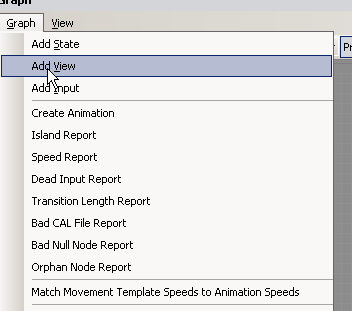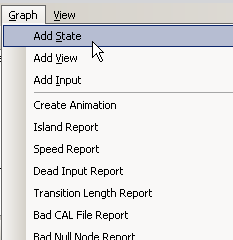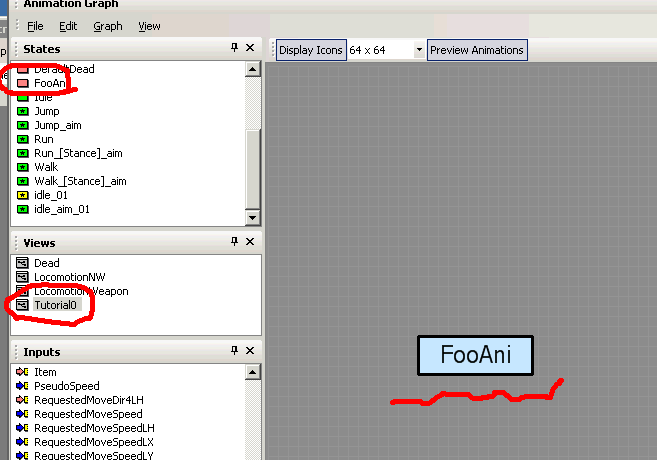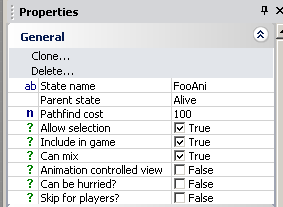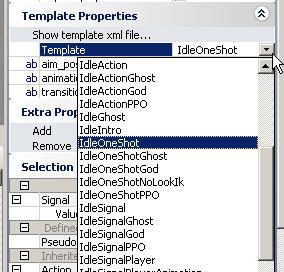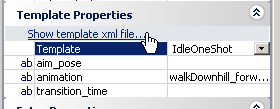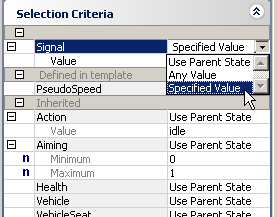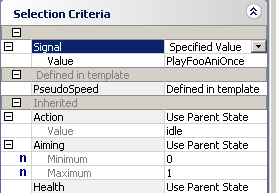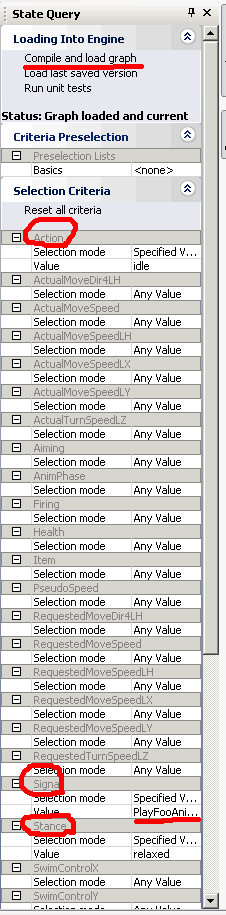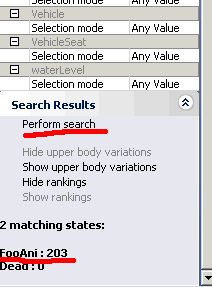Руководство по графу анимаций/Основы условного воспроизведения
Материал из CryWiki Russia
Eis (Обсуждение | вклад) |
DCamer (Обсуждение | вклад) |
||
| Строка 1: | Строка 1: | ||
| - | + | {{В процессе перевода}} | |
| - | + | ||
| - | * Создайте | + | === Основы условного воспроизведения анимации === |
| - | [[ | + | Это руководство, поможет создать ''Animation Graph'' с одним ''state'' который '''воспроизведёт определённую анимацию после определённого сигнала'''. В руководстве опишется основной процесс использования 'Animation Graph'. |
| + | |||
| + | * Создайте вид с именем 'Tutorial0'<br /> | ||
| + | [[Файл:CryEngine_AGT_ConditionalPlayback_add_view.png]] | ||
* Создайте state с именем 'FooAni' <br /> | * Создайте state с именем 'FooAni' <br /> | ||
| - | [[ | + | [[Файл:CryEngine_AGT_ConditionalPlayback_add_state.png]] |
* Создайте нод и имя для него<br /> | * Создайте нод и имя для него<br /> | ||
| - | [[ | + | [[Файл:CryEngine_AGT_ConditionalPlayback_state_view_setup.png]] |
* Выберите general properties(общие свойства)<br /> | * Выберите general properties(общие свойства)<br /> | ||
| - | [[ | + | [[Файл:CryEngine_AGT_ConditionalPlayback_general_prop_setting.png]] |
* Set the parent state to 'Alive'. | * Set the parent state to 'Alive'. | ||
| Строка 18: | Строка 20: | ||
* Check 'Allow selection', 'Include in game' and 'Can mix'. | * Check 'Allow selection', 'Include in game' and 'Can mix'. | ||
| - | * Set a template and its properties<br/> | + | * Set a template and its properties<br /> |
| - | [[ | + | [[Файл:CryEngine_AGT_ConditionalPlayback_template_select.png]] |
| - | [[ | + | [[Файл:CryEngine_AGT_ConditionalPlayback_template_prop_setup.png]] |
''' '''A template is an xml file which specifies some essential parameters and exposes some configurable properties. | ''' '''A template is an xml file which specifies some essential parameters and exposes some configurable properties. | ||
* The 'IdleOneShot' is a template for playing an animation once in an idle state. | * The 'IdleOneShot' is a template for playing an animation once in an idle state. | ||
| - | ''' To check details of a template, you can click on ''''Show template xml | + | ''' To check details of a template, you can click on ''''Show template xml file…'. |
* Here we specify the 'animation' property to some animation of the character. | * Here we specify the 'animation' property to some animation of the character. | ||
| - | * Set up the input we need and the selection criteria of the state | + | * Set up the input we need and the selection criteria of the state |
* Set up the 'Signal' input<br /> | * Set up the 'Signal' input<br /> | ||
| - | [[ | + | [[Файл:CryEngine_AGT_ConditionalPlayback_signal_input_setup.png]] |
| - | ''' Here | + | ''' Here we’ll use the ''''Signal'* input. |
* Add 'PlayFooAniOnce' to the 'Key Properties'. | * Add 'PlayFooAniOnce' to the 'Key Properties'. | ||
| - | * Set up the | + | * Set up the state’s selection criteria<br /> |
| - | [[ | + | [[Файл:CryEngine_AGT_ConditionalPlayback_sel_crit_setting.png]] |
| - | [[ | + | [[Файл:CryEngine_AGT_ConditionalPlayback_sel_crit_final.png]] |
| - | * You can see there are already some criteria inherited for the parent state. | + | * You can see there are already some criteria inherited for the parent state. |
* Now change the 'Signal' criterion from 'Use Parent State' to 'Specified Value'. | * Now change the 'Signal' criterion from 'Use Parent State' to 'Specified Value'. | ||
| Строка 50: | Строка 52: | ||
* Check it with the 'State Query'<br /> | * Check it with the 'State Query'<br /> | ||
| - | [[ | + | [[Файл:CryEngine_AGT_ConditionalPlayback_state_query_setting.png]] |
| - | [[ | + | [[Файл:CryEngine_AGT_ConditionalPlayback_state_query_result.png]] |
'''Click ''''Compile and load graph'* . | '''Click ''''Compile and load graph'* . | ||
| - | ''' '''NOTE: | + | ''' '''NOTE: You’d better specify at least 'Action', 'Health', 'Item', 'Signal' and 'Stance' criteria for the query to work correctly. |
* Set the 'Signal' criterion to 'PlayFooAniOnce'. | * Set the 'Signal' criterion to 'PlayFooAniOnce'. | ||
''' Now click ''''Perform search'. | ''' Now click ''''Perform search'. | ||
''' Our 'FooAni' state is in the result('''the number after ':' means the match rank. If there are several matches, one of the higher rank is preferred). | ''' Our 'FooAni' state is in the result('''the number after ':' means the match rank. If there are several matches, one of the higher rank is preferred). | ||
| - | [[ | + | [[Категория:Official:Animation Graph Tutorials]] |
Версия 15:40, 23 мая 2011
Основы условного воспроизведения анимации
Это руководство, поможет создать Animation Graph с одним state который воспроизведёт определённую анимацию после определённого сигнала. В руководстве опишется основной процесс использования 'Animation Graph'.
- Создайте вид с именем 'Tutorial0'
- Создайте state с именем 'FooAni'
- Создайте нод и имя для него
- Выберите general properties(общие свойства)
- Set the parent state to 'Alive'.
- Check 'Allow selection', 'Include in game' and 'Can mix'.
- Set a template and its properties
A template is an xml file which specifies some essential parameters and exposes some configurable properties.
- The 'IdleOneShot' is a template for playing an animation once in an idle state.
To check details of a template, you can click on 'Show template xml file…'.
- Here we specify the 'animation' property to some animation of the character.
- Set up the input we need and the selection criteria of the state
- Set up the 'Signal' input
Here we’ll use the 'Signal'* input.
- Add 'PlayFooAniOnce' to the 'Key Properties'.
- Set up the state’s selection criteria
- You can see there are already some criteria inherited for the parent state.
- Now change the 'Signal' criterion from 'Use Parent State' to 'Specified Value'.
- As a value, set 'PlayFooAniOnce' which we added before.
- Check it with the 'State Query'
Click 'Compile and load graph'* . NOTE: You’d better specify at least 'Action', 'Health', 'Item', 'Signal' and 'Stance' criteria for the query to work correctly.
- Set the 'Signal' criterion to 'PlayFooAniOnce'.
Now click 'Perform search'. Our 'FooAni' state is in the result(the number after ':' means the match rank. If there are several matches, one of the higher rank is preferred).