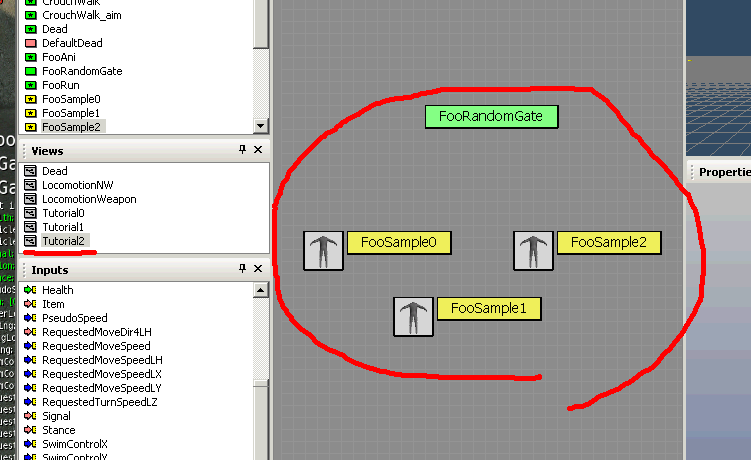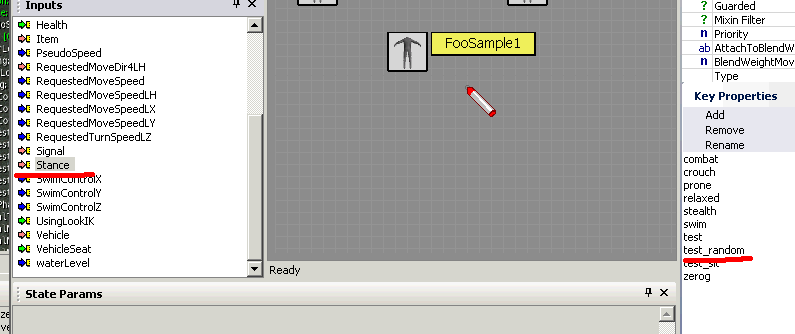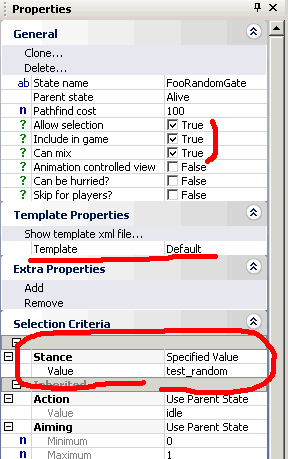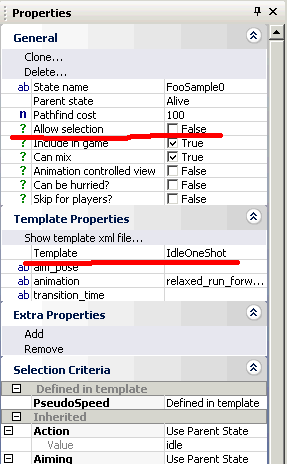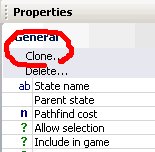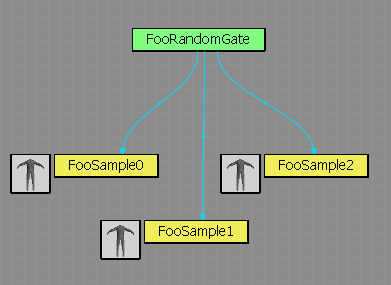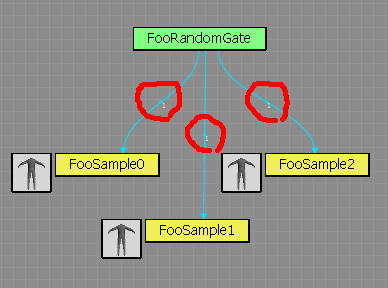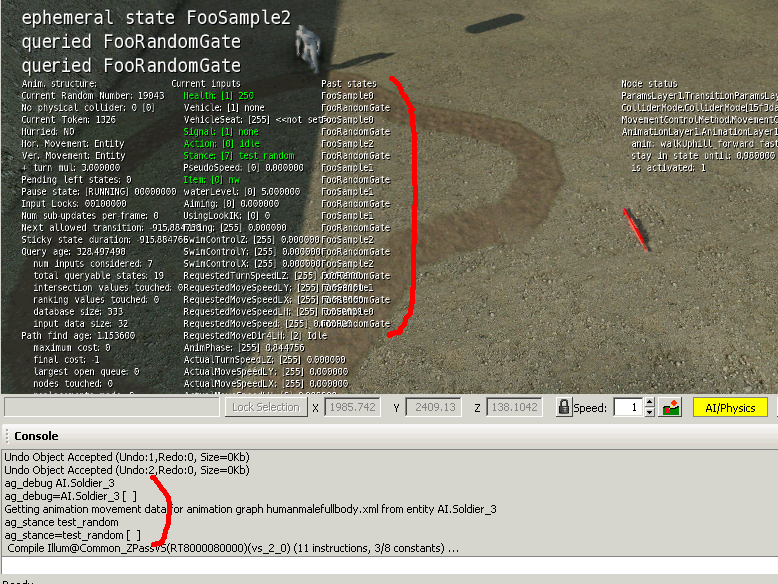Руководство по графу анимаций/Случайные движения с атрибутом ForceFollow
Материал из CryWiki Russia
Версия от 05:41, 25 мая 2011; Alex626 (Обсуждение | вклад)
Эта страница страница помечена как находящиеся в процессе перевода.
Randomized motion with 'ForceFollow' links
This tutorial, will demonstrate how to create an animation graph for motion randomization. For that, we'll use the 'ForceFollow' attribute of links.
- Create a new view and new states.
The 'FooRandomGate' state is a gate state which forwards the current state to one of linked states when selected. Other states are just sample animation states for randomization.
- Set up inputs for testing.
We use the Stance input in this tutorial again.
- Set up the states as follows
- FooRandomGate
We use just the Default template because we don't need any animation for this state. Set the 'Stance' criterion to test_random.
- FooSample0
It's a force-followed state. So it doesn't need the 'Allow selection' check.
- We use the template, 'IdleOneShot'.
- FooSample1
- Same above except with a different animation string.
For this, you can use the clone utility.
- FooSample2
- Same above except with a different animation string.
- Link the states as follows
- Edit the 'ForceFollow' attributes
right-click the dot in the middle of link curve, then a popup shows as follows.
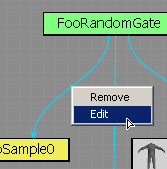
Set the Force follow chance to 1 for all 3 links. Then all 3 states have the same chance of forwarded.
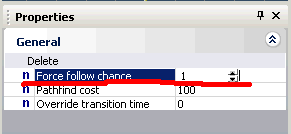
- After editing, you can see a small digit right beside the dot of the link shows the value of it as follows.
Test it using 'ag_' commands
Push 'AI/Physics' button to enable the AI. 'ag_debug _target_name_' 'ag_stance test_random' You can see 3 animations are randomly played* repeatedly.