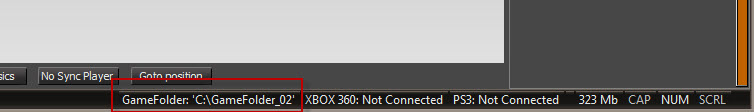Смена папки игры
Материал из CryWiki Russia
(Новая страница: «{{В процессе перевода|дата=16 июня 2012|автор=1}} As of CryENGINE 3.1.0, there is support for redirecting the <tt>\Game</tt> folder to...»)
Следующая правка →
Версия 16:42, 16 июня 2012
Статью пометил сам автор статьи.
As of CryENGINE 3.1.0, there is support for redirecting the \Game folder to a completely different directory on the hard disk. You can use this feature to share the same build assets with multiple code branches (particularly with your local or work in progress ones), which has the added benefit of making switching between multiple builds much easier and faster.
Directing the Engine to a Different Game Folder
To direct the Engine to a different \Game folder, change the sys_game_folder variable for your local code branch in the system.cfg file found in the root directory of your CryENGINE build.
Add the following line to the system.cfg file:
sys_game_folder="C:\CurrentProject\Game"
Where C:\CurrentProject\Game is the path of the directory.
Save the .cfg file and start Editor.exe from the Bin32 or Bin64 directory as you normally would. Now the Engine will use the game assets from C:\CurrentProject\Game folder instead of the Game folder found in the root directory. Also note that all .paks will open from the specified directory as well.